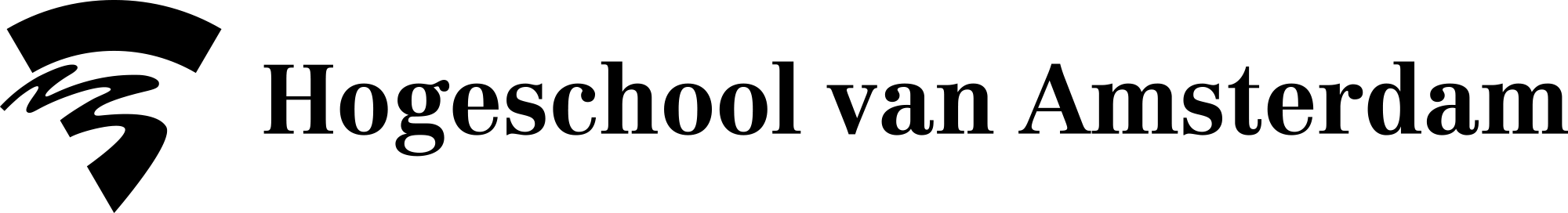Key Deliverables
Digital Prototype Checklist
A list of features your prototype could have to make working with it easier.
When making a digital prototype it’s convenient to have some minimal features built in, which can help with testing and demonstrations.
Note: these are suggestions on how you could develop a digital prototype. Feel free to add, ignore or remix the suggested features.
- Look at your planned features based on for example your game concept document.
- See what features can be included from the below list, based on time / effort.
- Implement
Adding a title screen gives a face to the game. Even just showing a name in placeholder text helps. Also the title screen is the hub for navigating to the main functions of the game.
Possible features:
- Name of the game
- Could be the place holder
- Could also be a logo
- A visual
- captures the mood / theme of the game in the background
- An interactive menu with the following selection:
- Start (game)
- Go to a level or level select
- Options
- goes to the options menu screen
- Quit to Desktop
- quits the application
- Credits
- Goes to the credits screen
- Start (game)
When you have multiple levels that can be played it’s convenient to have a level select screen. A simple list could suffice and in later versions you could make it more visual.
A level should be a demonstrator of the potential fun of your game concept. The priority is on finding and validating that it has merit.
Gameplay quality
The main goal is to demonstrate the validity of your game concept. Try to set up a level (or levels) with a series of typical challenges that highlights the quality of the game experience. Make sure it has beginning and a way to complete the level (or end it).
UX quality
Make sure a simple UI is implemented which supports the gameplay.
Code quality
Quick and dirty, whatever it takes to get the job done. Expect to start over again in the next phase.
Art quality
Placeholder suffices. Finding a simple asset pack that is related to your theme helps. Expect to replace it in the next phase.
Sound and Music quality
Placeholder suffices. Finding a simple asset pack that is related to your theme helps. Expect to replace it in the next phase.
Narrative quality
Depends on the type of game. In a narrative heavy game an example scenario needs to be written which includes key characters, plot, setting etc. If the game doesn’t hinge so much on the narrative a sense of setting and a narrative purpose or goal is sufficient.
During playing the level it can prove useful to pause the action by pressing a key. You can add a menu with useful functions which can aid in a demonstration or test.
Functions to consider:
- Reset level: reset the current level to the beginning state
- Return to title screen
- Quit to desktop
- Options menu: go to the options menu which could also be accessed from the title screen
Put in options for things you might encounter during testing or demonstration.
Functions to consider:
- Gameplay: ability to change relevant gameplay options
- Graphics: change resolutions, detail level etc. to fit hardware specifications
- Sound: volume control for master (all), sound and music to adapt to the audio setup
- Controls / mapping: display a schematic of the controls and / or ability to map / rebind keys
Put in the names of your group / company and the names and function / contribution to the project.